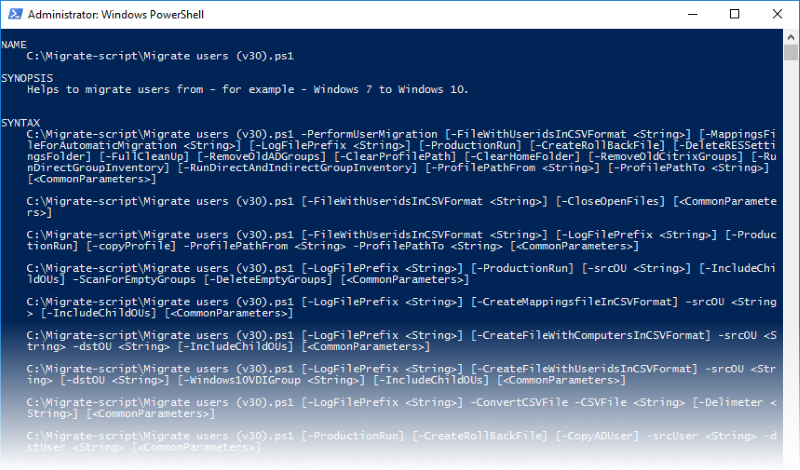
- Details
- By Willem-Jan Vroom
- Category: PowerShell
- Hits: 1753
For a user migration from Windows 7 to Windows 10 it was needed to perform the following tasks automatically:
- Move the user to a different OU
- Add the user to a new VDI group
- Add the users to new application groups
- Remove the user from the previous application groups
- Clear the profile path, if needed.
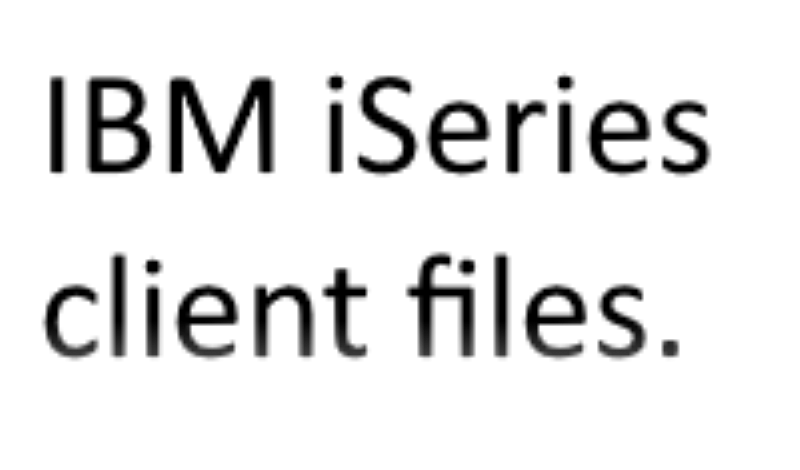
- Details
- By Willem-Jan Vroom
- Category: PowerShell
- Hits: 1392
For a client I needed to find all the hostnames that where defined in each IBM iSeries Client Access Workstation file (.ws file). All the .ws files where in subfolders. The country, the filename and the hostname needs to be in a .csv file.
Read more: Export lines that contain a specific value to a CSV file with PowerShell
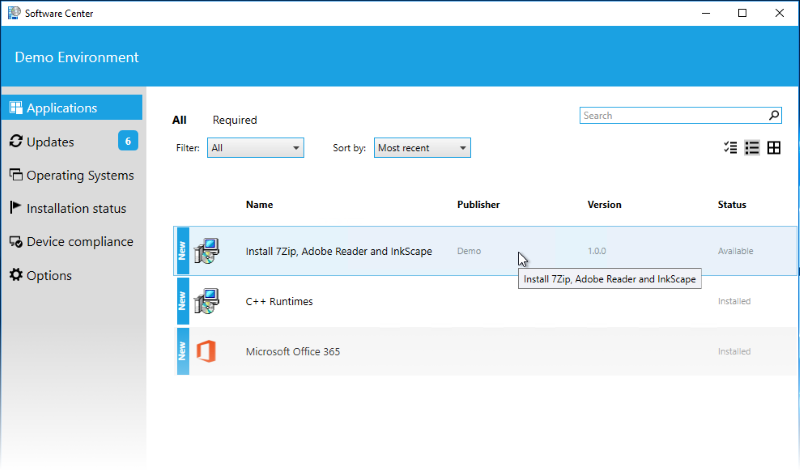
- Details
- By Willem-Jan Vroom
- Category: PowerShell
- Hits: 2302
If you want to install a bunch of MSI files you put them in a folder and install them with a batch file. There is a downsize: you must modify the batch file for each situation. With this PowerShell script you can install all the MSI files in the folder, including applying transform and patch files. You can add your own properties in a csv settings file.
Read more: Install all the MSI installation files in a folder

- Details
- By Willem-Jan Vroom
- Category: PowerShell
- Hits: 1796
A colleague of mine asked me to write a script with the Active Directory users with an account about to expire. So I created this script for him.
Read more: All expired user accounts and the accounts that are about to expire
- Details
- By Willem-Jan Vroom
- Category: PowerShell
- Hits: 1377
During the migration, it was needed to inventory the directory access on several file servers. So we could easily monitor the access rights on several directories on the file servers. Some applications are started from a UNC path. So we could add the ‘old’ and the ‘new’ group and check if that has been done properly. For testing I created the following structure:
Read more: Inventory the directory access rights on file servers
More Articles …
Page 4 of 5