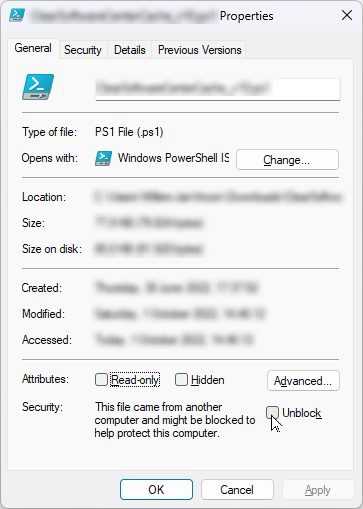A colleague of mine asked me to write a script with the Active Directory users with an account about to expire. So I created this script for him.
$arrUsers = @()
$arrOU = @("OU=Users,OU=OU1,DC=testdomain,DC=local,DC=lan","OU=Users,OU=OU2,DC=testdomain,DC=local,DC=lan")
ForEach($objOU in $arrOU)
{
$arrUsers += (Search-ADAccount -AccountExpiring -SearchBase $objOU -UsersOnly) | Select-Object "AccountExpirationDate","Name",@{Name="OU";Expression={($_."DistinguishedName" -split "=",3)[-1]}},"Enabled","LastLogonDate","LockedOut","ObjectClass","PasswordExpired","PasswordNeverExpires","SamAccountName","UserPrincipalName"
}
$arrUsers | Sort-Object -Property "OU","Name" | Export-Csv "c:\temp\usersabouttoexpire.csv" -NoTypeInformationIt does what it should do, but not flexible. It can be used in one situation but needs modification for other situations. Also, you cannot specify the number of days when the account is about to expire.
So I created the script AccountsAboutToExpire (v10).ps1.
There are some parameters:
- OUs:
Specify the OUs, seperated by a comma. - IncludeChildOUs:
Use this switch to include the child OU’s. - NumberOfDaysToExpirationDate:
Specify the number of days in which the account expires. Default = 7
This script does not only give the accounts that are about to expire, but also the expired user accounts.
A demonstration of this script can be found on my YouTube channel: the script and AppV Repository or view it below:
The script:
<#
.SYNOPSIS
Gives the accounts that about to expire within the given period.
.DESCRIPTION
This script gives the accounts that are about to expire within the given period in a CSV file.
.EXAMPLE
Reports all the accounts that are about to expire in the OUs OU=Users,OU=OU1,DC=testdomain,DC=local,DC=lan and OU=Users,OU=OU2,DC=testdomain,DC=local,DC=lan
."\AccountsAboutToExpire V10).ps1" -OUs "OU=Users,OU=OU1,DC=testdomain,DC=local,DC=lan","OU=Users,OU=OU2,DC=testdomain,DC=local,DC=lan"
.EXAMPLE
Reports all the accounts that are about to expire in the OU DC=testdomain,DC=local,DC=lan, including the child OU's
."\AccountsAboutToExpire V10).ps1" -OUs "DC=testdomain,DC=local,DC=lan" -IncludeChildOUs
.EXAMPLE
Reports all the accounts that are about to expire witin 60 days in the OU DC=testdomain,DC=local,DC=lan, including the child OU's
."\AccountsAboutToExpire V10).ps1" -OUs "DC=testdomain,DC=local,DC=lan" -IncludeChildOUs -NumberOfDaysToExpirationDate 60
.NOTES
Author: Willem-Jan Vroom
Website:
Twitter: @TheStingPilot
v0.1:
* Initial version.
v1.0:
* Included:
- All the expired user accounts
- Sort on expiration date.
#>
[CmdLetBinding()]
param
(
# Specify the OUs, seperated by a comma.
[Parameter(Mandatory=$True)]
[string[]] $OUs,
# Use this switch to include the child OU's.
[Parameter(Mandatory=$False)]
[switch] $IncludeChildOUs,
# Specify the number of days in which the account expires. Default = 7
[Parameter(Mandatory=$False)]
[string] $NumberOfDaysToExpirationDate=7
)
# =============================================================================================================================================
# Function block
# =============================================================================================================================================
Function Get-AccountsAboutToExpire
{
param
(
[string] $OU,
[Switch] $InclChildOUs,
[string] $NumDays
)
$arrItems = @()
$arrAboutToExp = New-Object PSObject
$arrExpired = New-Object PSObject
$strSearchScope = "OneLevel"
if($InclChildOUs)
{
$strSearchScope = "SubTree"
}
Try
{
$arrAboutToExp = (Search-ADAccount -AccountExpiring -SearchBase $objOU -UsersOnly -SearchScope $strSearchScope -TimeSpan $NumDays) | Select-Object "AccountExpirationDate","Name",@{Name="OU";Expression={($_."DistinguishedName" -split "=",3)[-1]}},@{Name="ExpiredAccount";Expression={$False}},"Enabled","LastLogonDate","LockedOut","PasswordExpired","PasswordNeverExpires"
$arrExpired = (Search-ADAccount -AccountExpired -SearchBase $objOU -UsersOnly -SearchScope $strSearchScope) | Select-Object "AccountExpirationDate","Name",@{Name="OU";Expression={($_."DistinguishedName" -split "=",3)[-1]}},@{Name="ExpiredAccount";Expression={$True}}, "Enabled","LastLogonDate","LockedOut","PasswordExpired","PasswordNeverExpires"
$arrItems += $arrAboutToExp
$arrItems += $arrExpired
}
Catch
{
Write-Warning "The OU $OU has not been found."
}
Return $arrItems
}
Function Check-HasAdminRights
{
<#
.NOTES
========================================================================================================================
Created with: Windows PowerShell ISE
Created on: 11-January-2019
Created by: Willem-Jan Vroom
Organization:
Functionname: Check-HasAdminRights
========================================================================================================================
.SYNOPSIS
This function checks if an user has admin rights. The function returns $true or $false
#>
If (([Security.Principal.WindowsPrincipal] [Security.Principal.WindowsIdentity]::GetCurrent()).IsInRole([Security.Principal.WindowsBuiltInRole] "Administrator"))
{
Return $True
}
else
{
Return $False
}
}
# =============================================================================================================================================
# End function block
# =============================================================================================================================================
# ========================================================================================================================
# Stop the script for a non admin user
# ========================================================================================================================
if(-not(Check-HasAdminRights))
{
Write-Error "The current user has no admin rights. Please rerun the script with elevated rights." -Category PermissionDenied
Exit 999
}
# =============================================================================================================================================
# Check if the module ActiveDirectory has been loaded.
# =============================================================================================================================================
if(-not(Get-Module -ListAvailable ActiveDirectory))
{
Write-Warning "The module ActiveDirectory is not found. Thus quitting."
Exit 9
}
# =============================================================================================================================================
# Define the variables
# =============================================================================================================================================
$arrUsers = @()
$strCurrentDir = Split-Path -parent $MyInvocation.MyCommand.Definition
# =============================================================================================================================================
# Define the output file
# =============================================================================================================================================
$strOutputFile = "UserAccounts About to Expire (" + (Get-Date).ToString('G') + ").csv"
$strOutputFile = $strOutputFile.replace(":","-").Replace("/","-")
$strOutputFile = $strCurrentDir + "\" + $strOutputFile
# =============================================================================================================================================
# Process the OUs.
# =============================================================================================================================================
ForEach($objOU in $OUs)
{
if($IncludeChildOUs)
{
$arrUsers += Get-AccountsAboutToExpire -OU $objOU -NumDays $NumberOfDaysToExpirationDate -InclChildOUs
}
else
{
$arrUsers += Get-AccountsAboutToExpire -OU $objOU -NumDays $NumberOfDaysToExpirationDate
}
}
# =============================================================================================================================================
# Write the output to a csv file.
# =============================================================================================================================================
$arrUsers | Sort-Object -Property "AccountExpirationDate","OU","Name" | Export-Csv $strOutputFile -NoTypeInformation
Please 'unblock' the Powershell script and/or the batch file after extracting the ZIP file.