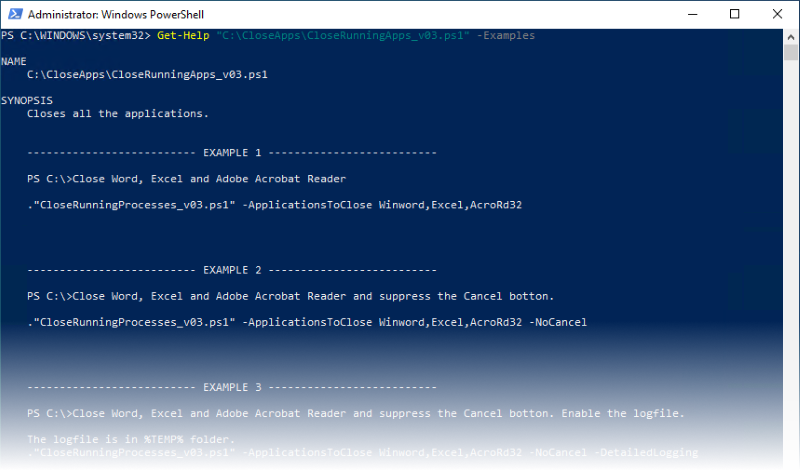
- Details
- By Willem-Jan Vroom
- Category: PowerShell
- Hits: 1428
Sometimes you want to have applications closed before other actions can start. Think about an install or uninstall that can only take place if certain applications are not running. With this script, you can close these applications. You can run the script silently or with user interaction. Whatever you prefer.

- Details
- By Willem-Jan Vroom
- Category: PowerShell
- Hits: 5318
Maybe you recognize this: you have a bunch of pictures, but you do not know where and when these pictures were taken. Then my script PictureDetails is useful: put all the images you want to check in a folder, and the script will find the location where the picture has been taken, together with a Google Maps map. And all are displayed on an HTML page.
Read more: Pictures inventory and shown on an HTML page with Google Maps info
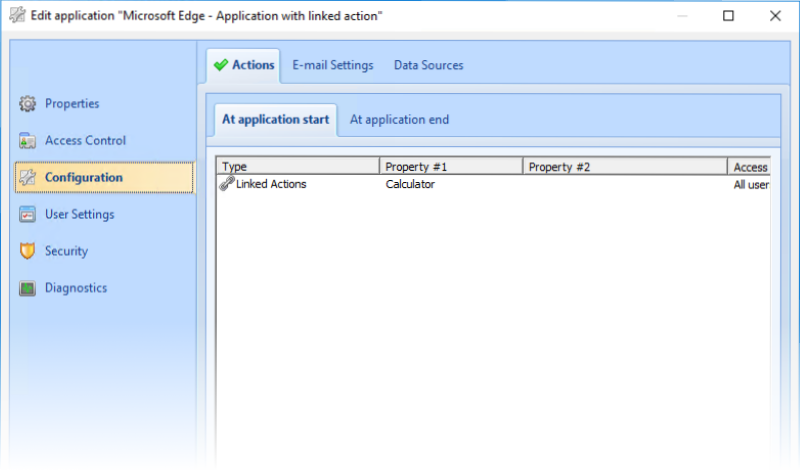
- Details
- By Willem-Jan Vroom
- Category: PowerShell
- Hits: 6522
In some cases, it might be useful to have the Ivanti Workspace Control application building block data exported to a CSV file. Useful for further analysis, and checking for consistency. I wrote a PowerShell script to do that job for me.
In this article, I will share the challenges I had and the solution.
Read more: Reading Ivanti Workspace Control Building Block XML data
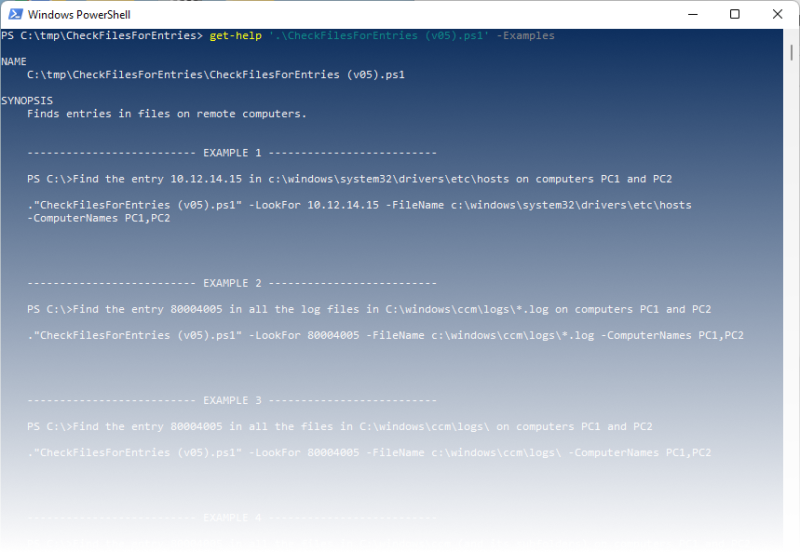
- Details
- By Willem-Jan Vroom
- Category: PowerShell
- Hits: 2132
The customer I am working for now, asked me to search for a specific IP address in the hosts file on all the computers in the network. To achieve this goal I wrote a very quick-and-dirty PowerShell script:

- Details
- By Willem-Jan Vroom
- Category: PowerShell
- Hits: 5613
If a user switches off a computer during a task sequence deployment, the task may have the status installing in Software Center. The only way to solve this issue is to reinstall the Configuration Manager Client. You can imagine that there is a more user-friendly way.
Read more: After a reboot task sequence has status Installing in Software Center
More Articles …
Page 3 of 5