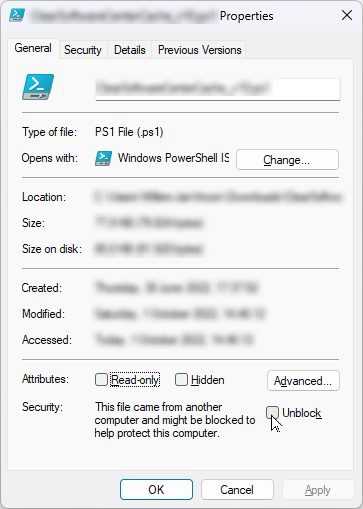The customer I am working for asked me to write a script that removes the profile path from the users’ profile in Active Directory. One of the requirements was to do it on a batch-by-batch basis. Thus not a big bang.
I decided to write a PowerShell script and use a .csv file as the input. The results should be written to a log file.
I created the following script:
<#
.NOTES
===============================================================================================
Created with: Windows PowerShell ISE
Created on: 03-August-2018
Created by: Willem-Jan Vroom
Organization:
Filename: RemoveProfilePathFromUser (v02).ps1
===============================================================================================
.DESCRIPTION:
This script removes the profile path from the users' profile in Active Directory.
.USAGE:
Create a CSV file with the following layout:
Userid
test1
test2
And mention the CSV file as a parameter -FileWithUseridsInCSVFormat.
.VERSION HISTORY:
v0.1:
* Initial version.
v.0.2:
* Option -FileWithUseridsInCSVFormat has been added.
* Added help text by the options.
v.0.3:
* Minor cosmetic changes.
#>
param
(
[Parameter(HelpMessage="CSV Filename that contains all the userids that should be modified. If not mentioned than the script name is used.")]
[String] $FileWithUseridsInCSVFormat=""
)
# ===============================================================================================
# Function block
# ===============================================================================================
Function Write-EntryToResultsFile
{
<#
.NOTES
===============================================================================================
Created with: Windows PowerShell ISE
Created on: 03-August-2018
Created by: Willem-Jan Vroom
Organization:
Functionname: Write-EntryToResultsFile
===============================================================================================
.DESCRIPTION:
This function adds the success or failure information to the array that contains the log
information.
#>
param
(
$strUserid,
$ErrorMessage = ""
)
$Record = [ordered] @{"Username" = "";"Error"= ""}
$Record."Username" = $strUserid
$Record."Error" = $ErrorMessage
$objRecord = New-Object PSObject -Property $Record
$Global:arrTable += $objRecord
}
Function Process-User
<#
.NOTES
===============================================================================================
Created with: Windows PowerShell ISE
Created on: 03-August-2018
Created by: Willem-Jan Vroom
Organization:
Functionname: Process-User
===============================================================================================
.DESCRIPTION:
Determine if the user can be modified.
#>
{
param
(
$strUserid
)
Try
{
$UN = Get-ADUser -Identity $strUserid
Remove-ProfilePathFromUserProfileInAD -strUserid $strUserid
}
Catch
{
Write-EntryToResultsFile -strUserid $strUserid -ErrorMessage $_.Exception.Message
Continue
}
}
Function Remove-ProfilePathFromUserProfileInAD
{
<#
.NOTES
===============================================================================================
Created with: Windows PowerShell ISE
Created on: 03-August-2018
Created by: Willem-Jan Vroom
Organization:
Functionname: Write-EntryToResultsFile
===============================================================================================
.DESCRIPTION:
This function adds the success or failure information to the array that contains the log
information.
#>
param
(
$strUserid
)
Try
{
Set-ADUser -Identity $strUserid -Clear profilePath
Write-EntryToResultsFile -strUserid $strUserid
}
Catch
{
Write-EntryToResultsFile -strUserid $strUserid -ErrorMessage $_.Exception.Message
Continue
}
}
# ===============================================================================================
# End function block
# ===============================================================================================
# ===============================================================================================
# Define the CSV Import File.
# ===============================================================================================
$currentPath = Split-Path -parent $MyInvocation.MyCommand.Definition
$strCurrentFile = $MyInvocation.MyCommand.Name
if($FileWithUseridsInCSVFormat.Length -eq 0)
{
$strCSVFileName = $strCurrentFile -Replace ".ps1",".csv"
}
else
{
if($FileWithUseridsInCSVFormat.ToLower().IndexOf(".csv") -eq -1)
{
$FileWithUseridsInCSVFormat =+ ".csv"
}
$strCSVFileName = $FileWithUseridsInCSVFormat
}
# ===============================================================================================
# Check if the string $strCSVFileName is a path. In that case, nothing has to be done.
# In case it is not a path, then the current location should be added.
# ===============================================================================================
if (-not(Split-Path($strCSVFileName)))
{
$strCSVFileName = $currentPath + "\" + $strCSVFileName
}
# ===============================================================================================
# Declares the variables.
# ===============================================================================================
$valCounter = 1
$Global:arrTable = @()
$Record = [ordered] @{"Username" = "";"Error"= ""}
# ===============================================================================================
# Define the log file. This log file contains all the results.
# ===============================================================================================
$strCSVLogFileSucces = $strCSVFileName -Replace ".csv","_(Results).csv"
If(Test-Path $strCSVLogFileSucces)
{
Remove-Item $strCSVLogFileSucces
}
# ===============================================================================================
# Read the CSV file.
# ===============================================================================================
if(Test-Path -LiteralPath $strCSVFileName)
{
$arrUserids = Import-Csv $strCSVFileName
}
Else
{
Write-Host "The import file $strCSVFileName does not exists."
Exit 1
}
# ===============================================================================================
# Modify the users' profile path.
# Write the success or failure to the array with the results.
# ===============================================================================================
Import-Module ActiveDirectory
Clear-Host
Write-Host (Get-Date).ToString('T') "Started."
ForEach ($objUserid in $arrUserids)
{
$strUserid = $objUserid.Userid
if ($strUserid.Length -gt 0)
{
Write-Progress -Activity "Removing profile path from user in Active Directory" -Status "Processing user $strUserid" -PercentComplete ($valCounter / $arrUserids.Count * 100)
Process-User -strUserid $strUserid
Start-Sleep -s 1
$valCounter ++
}
else
{
Write-Host "The input file $strCSVFileName has an invalid layout. The column header should be named 'Userid'."
Exit 1
}
}
Start-Sleep -s 1
# ===============================================================================================
# Write the results to the csv file.
# ===============================================================================================
If($Global:arrTable.Count -gt 0)
{
$Global:arrTable | Export-Csv $strCSVLogFileSucces -NoTypeInformation
}
Else
{
Write-Host "Something went wrong while writing the logfile $strCSVLogFileSucces. Maybe nothing to report..."
}
Write-Host (Get-Date).ToString('T') "Finished." Please 'unblock' the Powershell script and/or the batch file after extracting the ZIP file.