In my article Package and install a MSIX package I described the steps to install a single MSIX package. In this article I will create a nodification package. Paint.Net will be modified with a package that installs some addins.
The packaging order:
- Revert the packaging machine to a clean state.
- Install the main application and reboot afterwards to avoid pending reboots.
- Capture the installation of the dependency application (or modification package).
- Cleanup
- Test
Install the main application and capture the installation of the dependency application.
Revert the VM to a clean state and install the main application. Reboot after the installation to avoid pending reboots.
| Description | Picture |
| Revert the VM to a clean state and install the main application. Reboot after the installation to avoid pending reboots. |  |
| Start the MSIX packaging tool and select modification package. |  |
| Enter the VM details. |  |
| Enter package information |  |
| Disable the services that you do not need. | 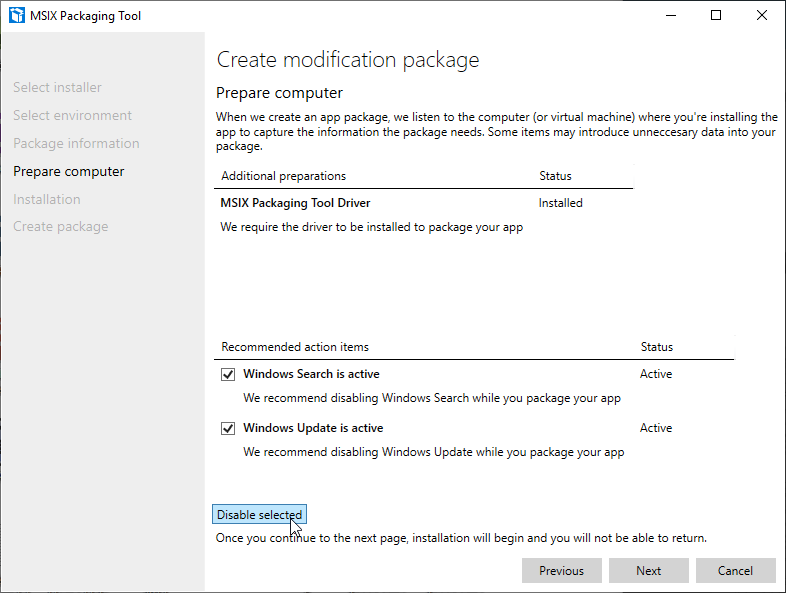 |
| Click [Next] | 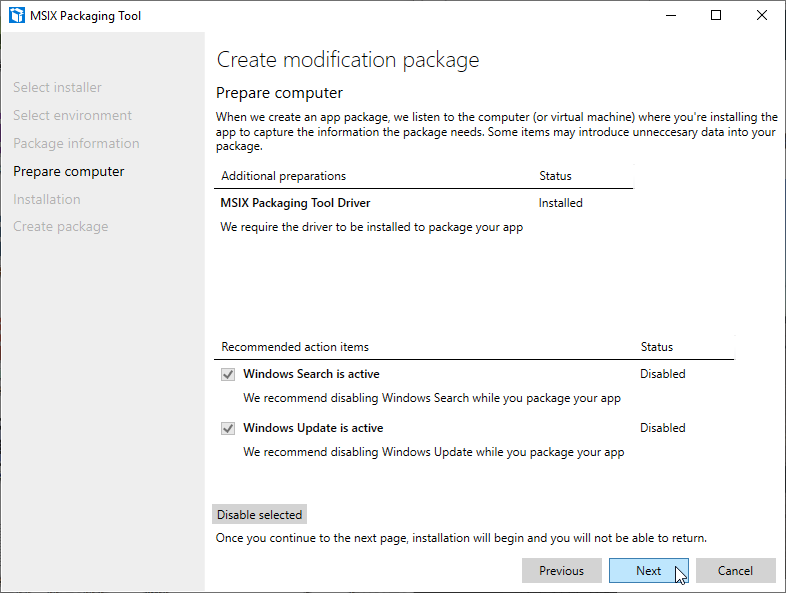 |
| Start the addon package installation. | 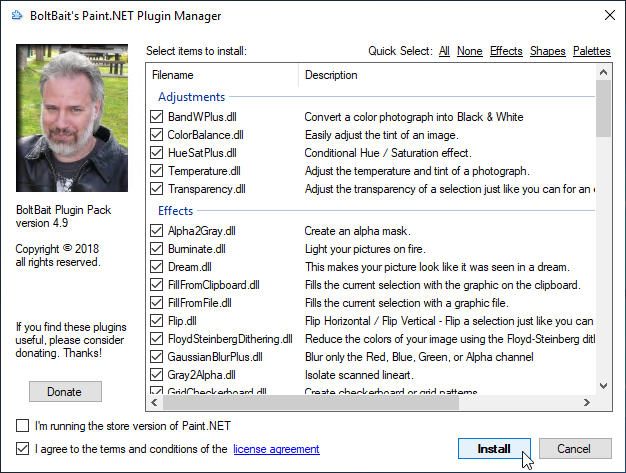 |
| Click [Next] when done. |  |
| You can't start the application as it does not have any shortcuts. | 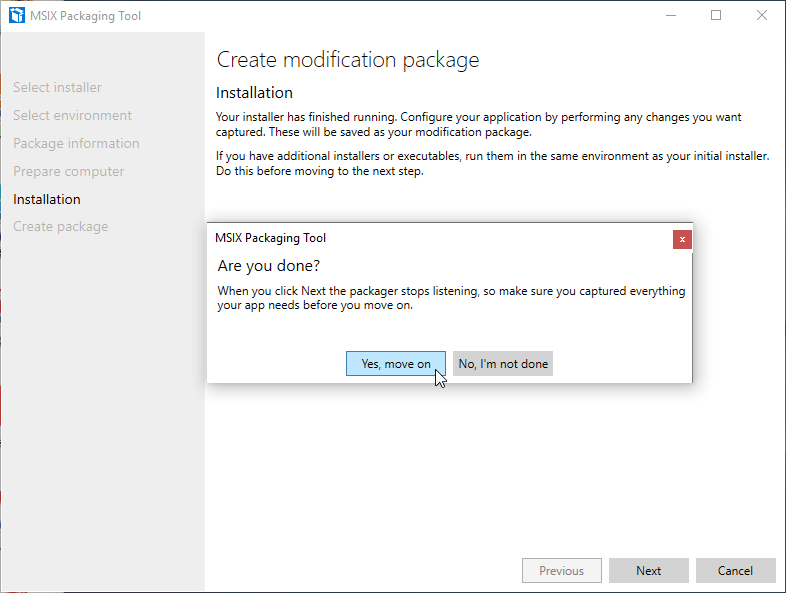 |
| Save the 'raw' version. | 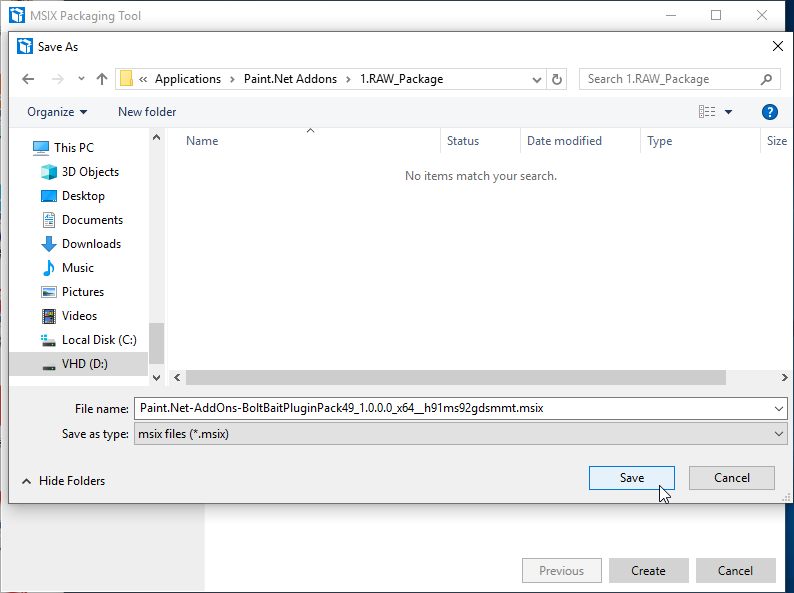 |
| Click [Create] |  |
| Click [Close] | 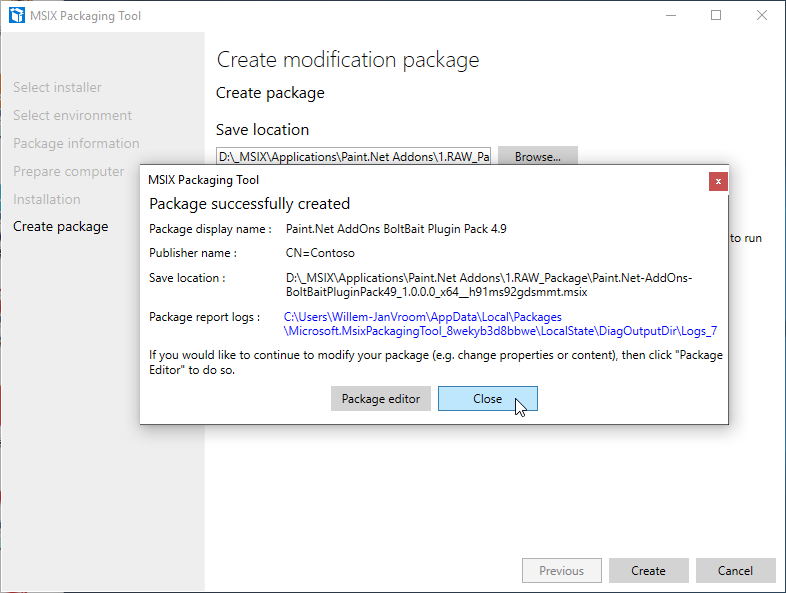 |
| Enter the package details, including certificate details. | 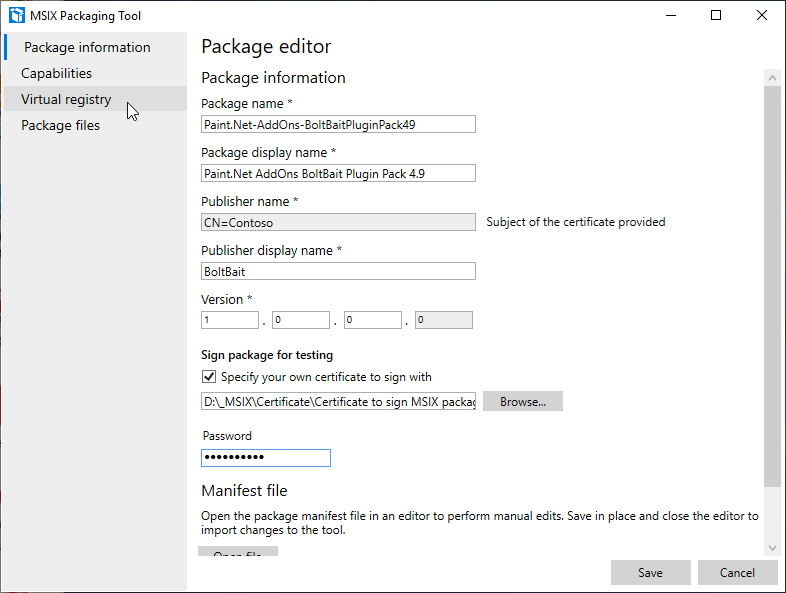 |
| Perform the cleanup. |  |
| Save the cleaned up version. | 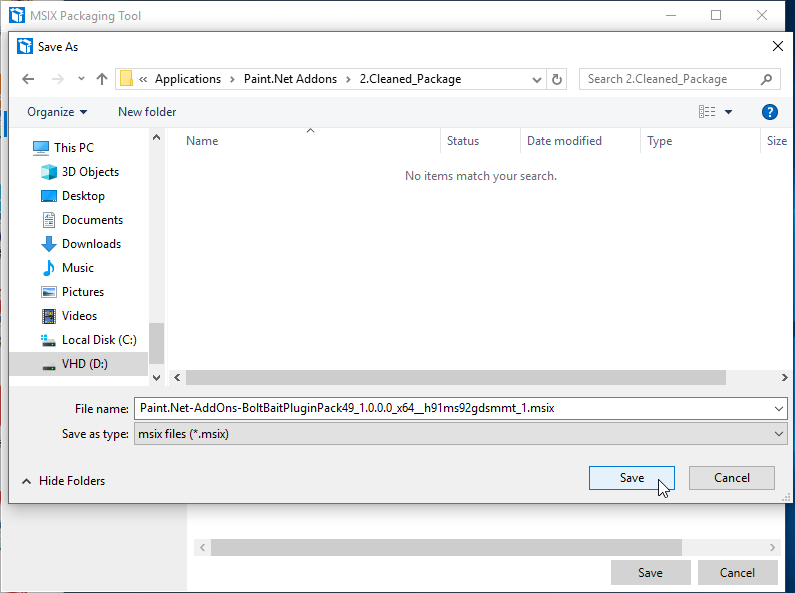 |
| Click [Close] | 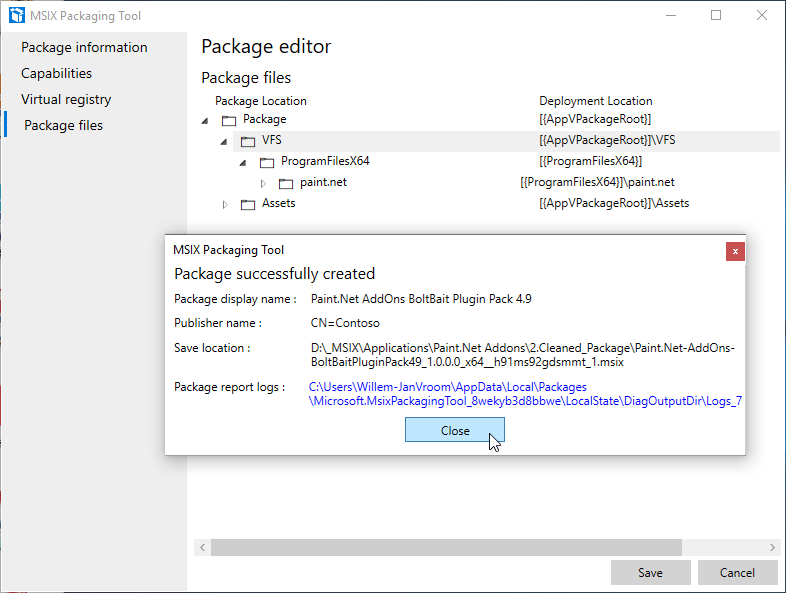 |
Testing the dependency application with PowerShell.
If you use PowerShell to import the certificate you can skip the steps to import the certificate manually.
| Description | Picture |
| Start the certificate manager to import a certificate. | 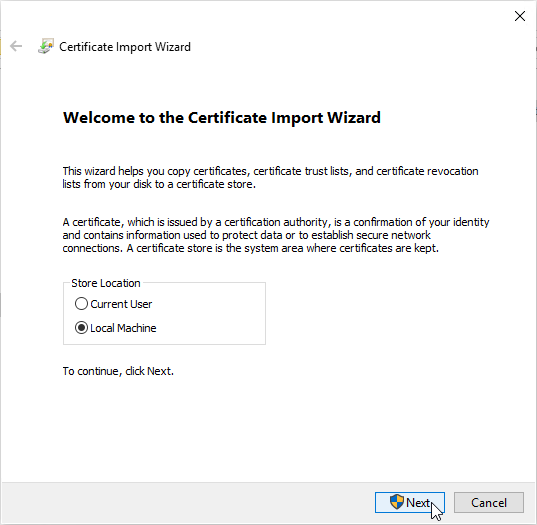 |
| Browse to pfx file. |  |
| Enter the password. | 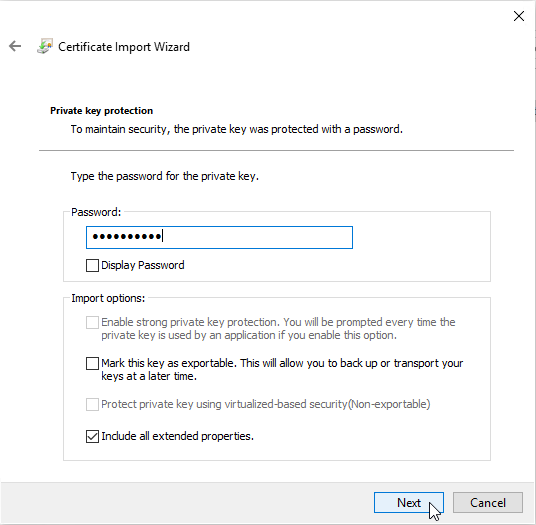 |
| Add the certificate to the Trusted Root Certification Authorities. |  |
| Click [Finish] | 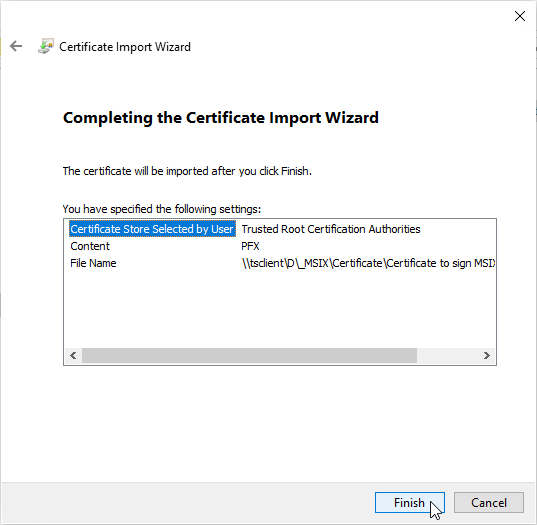 |
| Click [Ok] | 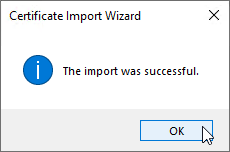 |
| Start Settings -> Updates and Security -> For Developpers. Enable sideload apps. |
 |
| Click [Close] |  |
| You cannot install the update package first. It will throw up an error. | 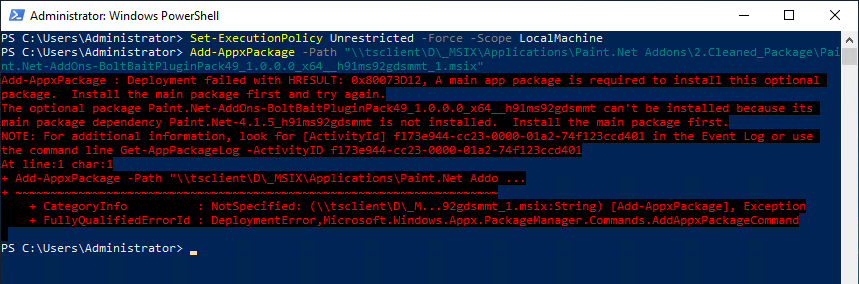 |
| Install the main application first, followed by the update package. |  |
| And the addons are used (1-2) | 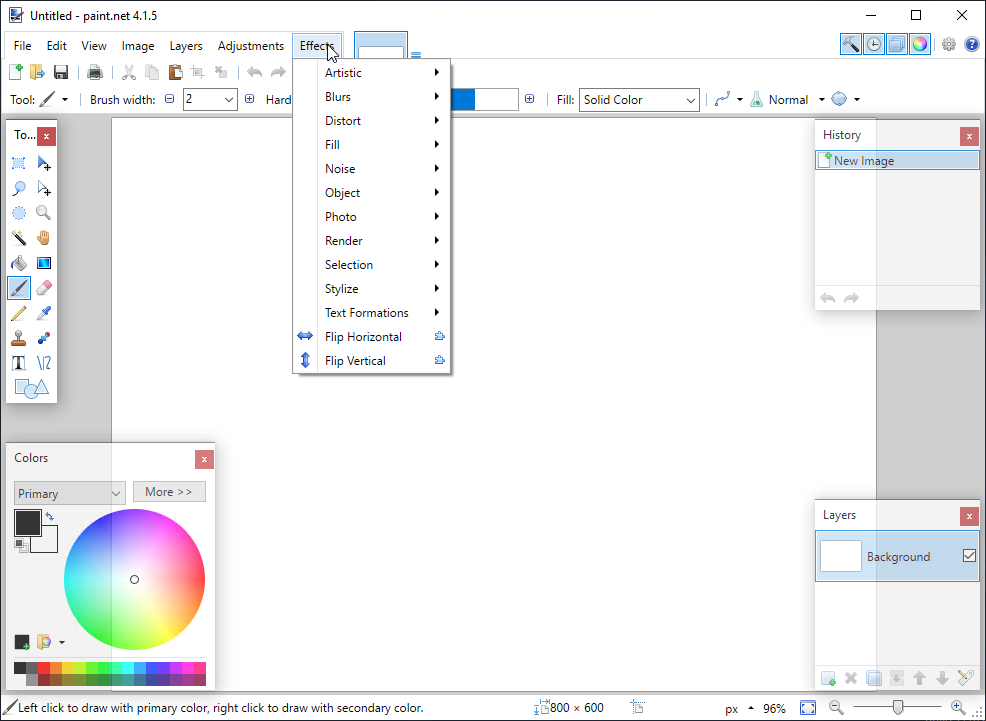 |
| And the addons are used (2-2) |  |
| Alternatively, you can install both the main and update package in one PowerShell command. |  |
| And a progress bar |  |
